The Site Status panel
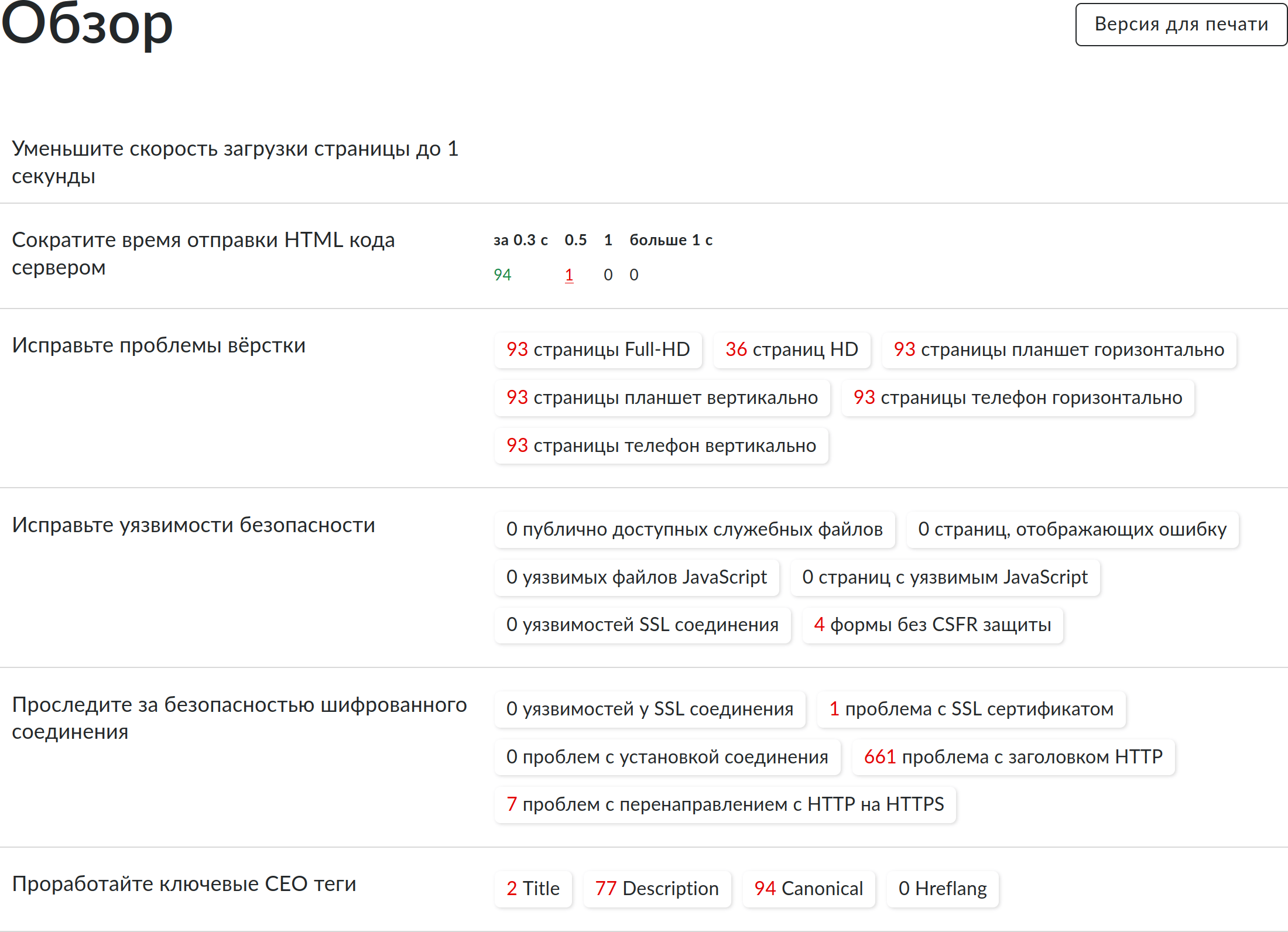
- Exhaustively reports on the status of the site
- No extra information
- 138 categories and 588 issues
Clear and simple reports
Each line is a guide to action on the principle of "Take and do"
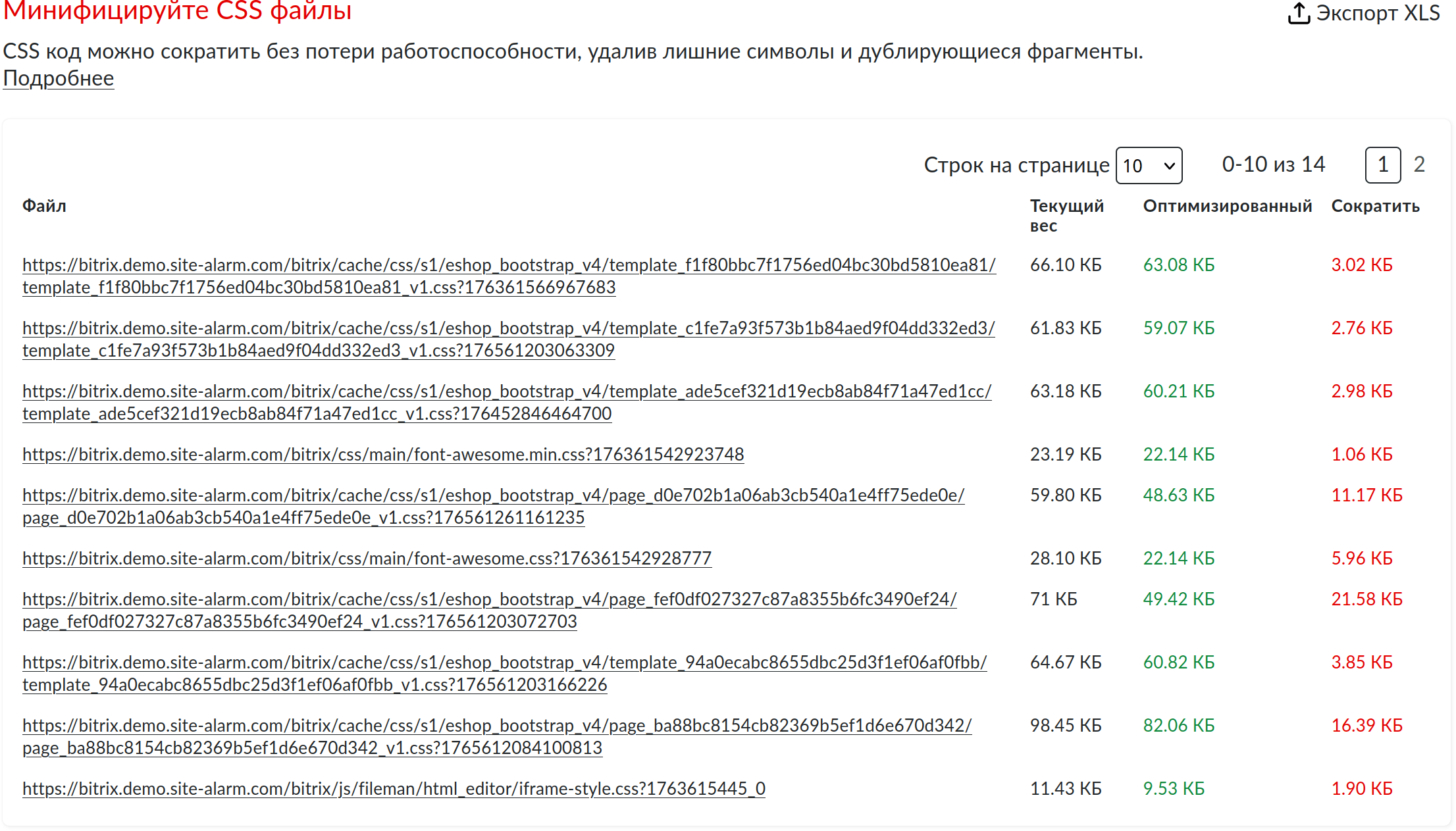
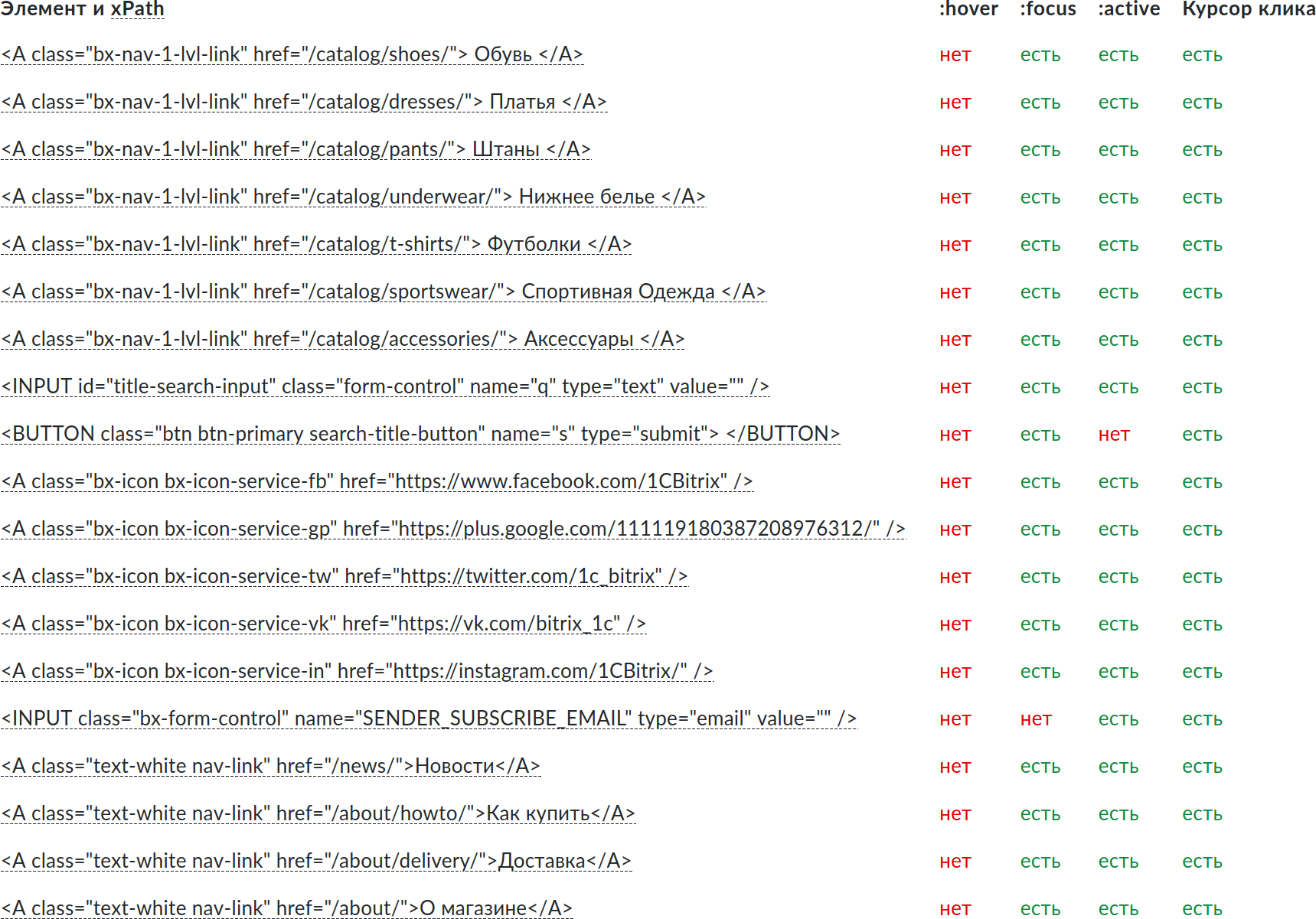
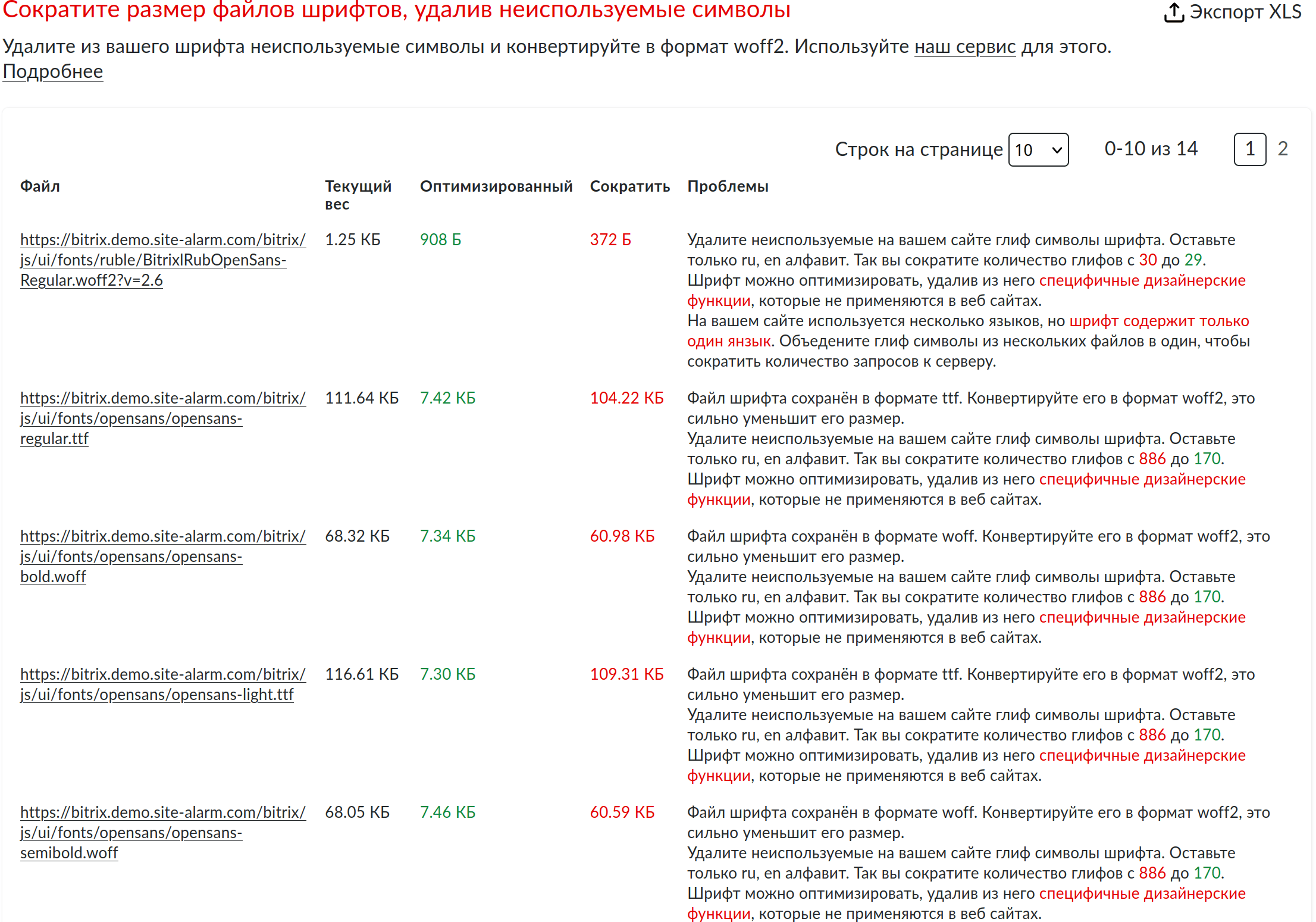
Uploading to PDF and Excel
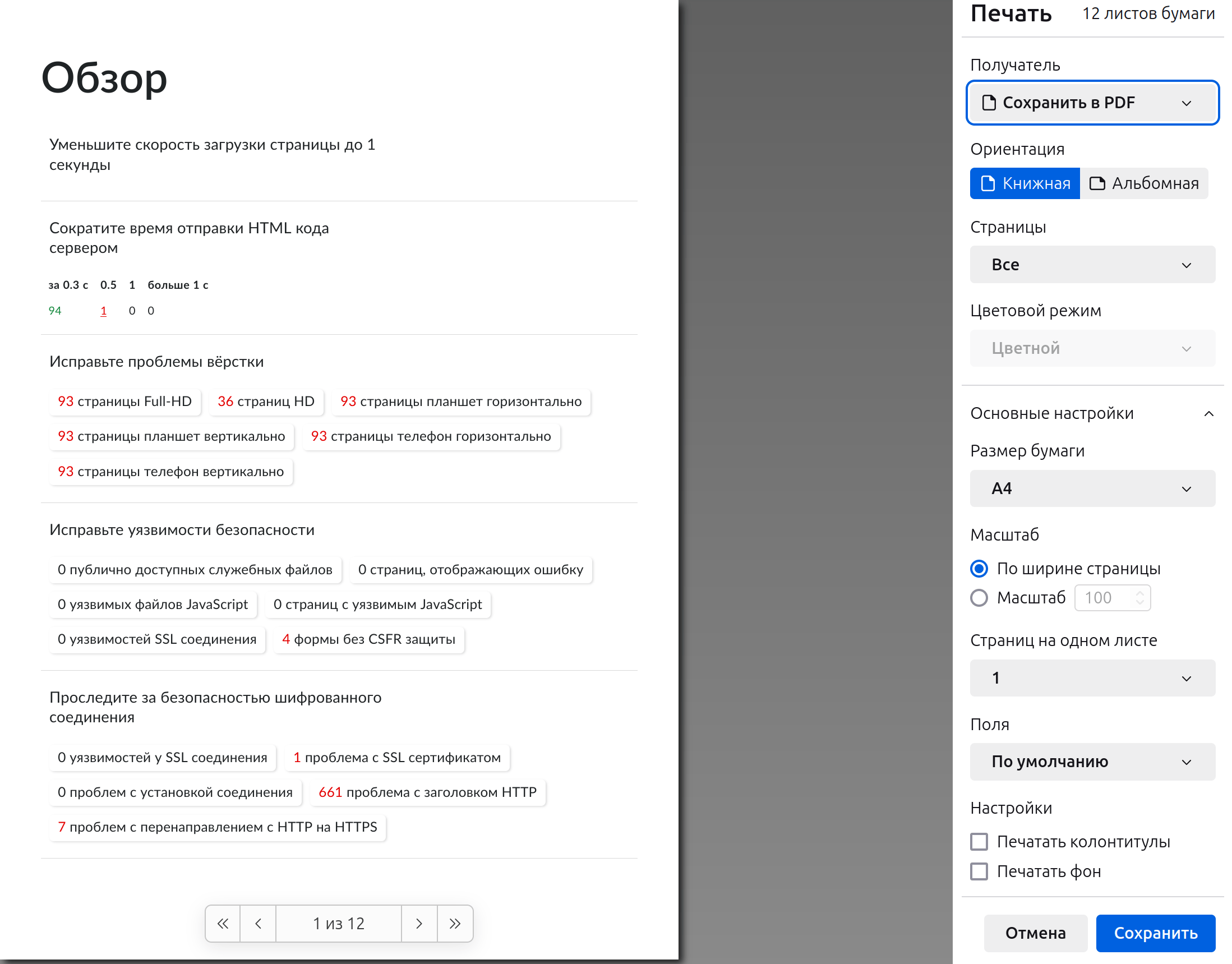
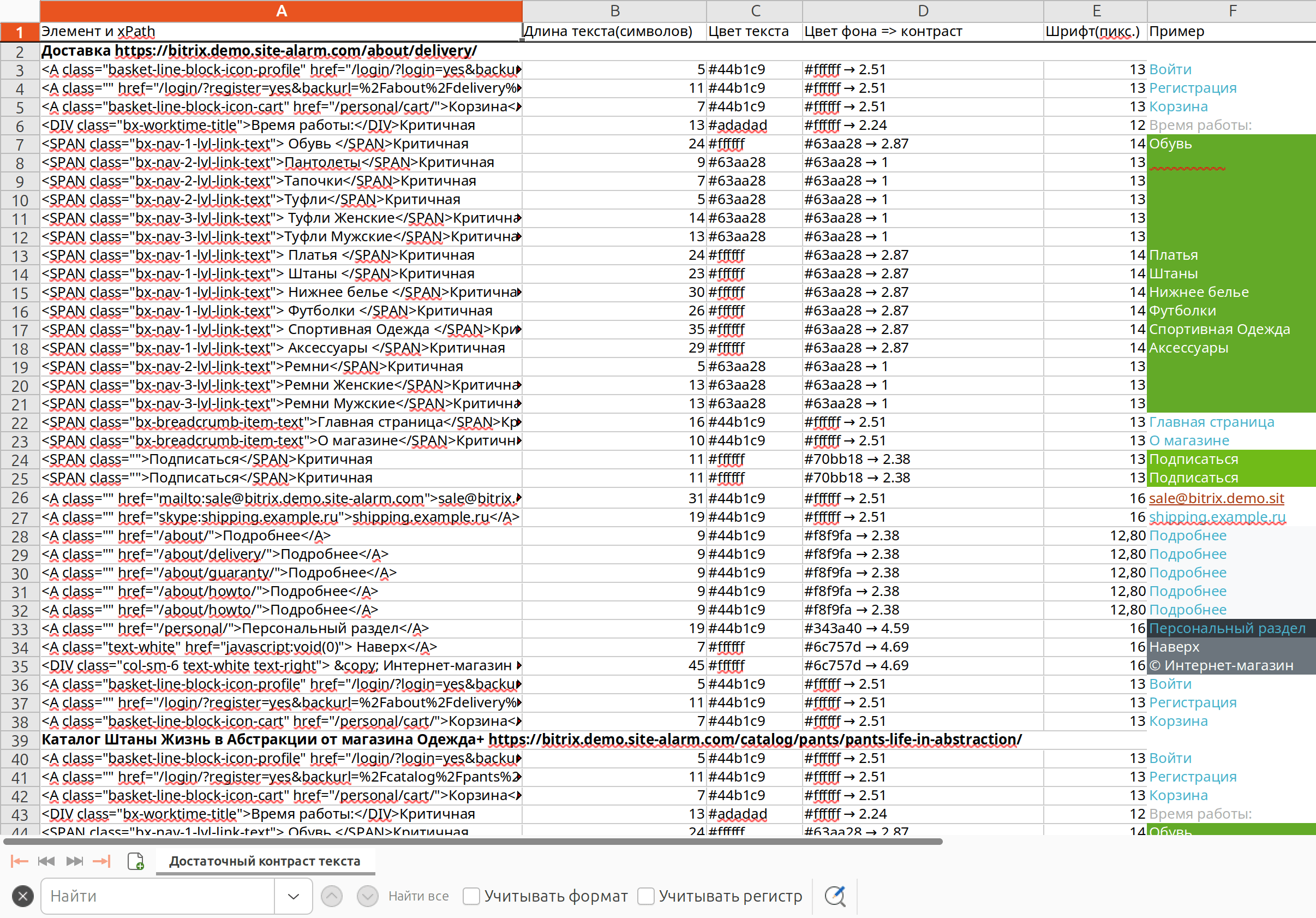
10 checks for server settings and site infrastructure
Checking the HTTPS connection
Checking your server's SSL certificate, connection settings, and IPv6 operation.
Checking DNS settings
The presence of basic DNS records to increase trust in your site from third-party mail services.
Unused JS/CSS for the entire site
Search for code that is not used on any of the site pages.
Availability of basic microdyns
Availability of bread crumbs, contacts on the site.
Checking vulnerable files
Checking service and development files that should not be accessible from outside.
404 pages
Having a beautiful 404 page.
Broken links including external ones
Checking all the links that our service can find.
WWW Redirect
Redirect from/to the domain version with the www prefix.
File Robots.txt
Checking the format and key instructions.
The site map file
Checking the contents and correct return of the file by the server.